Accessing smartRender
After the installation is finished, restart Nuke and you will now find the new sub menu smartRender inside your cragl menu. It contains three commands:
render
settings
about
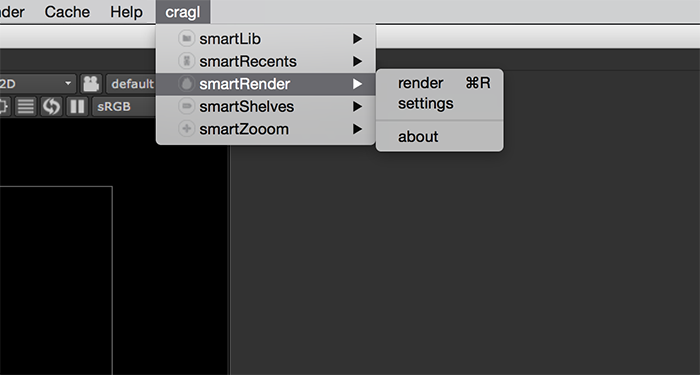
render: Opens the smartRender main window. The shortcut is:
cmd + R(mac)
ctrl + R(linux + windows)
settings: Opens the smartRender settings window.
about: Opens the smartRender about window.