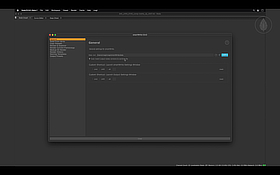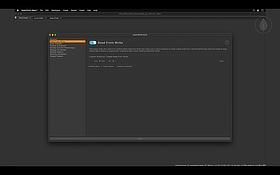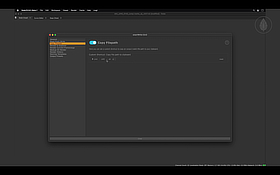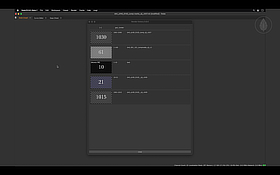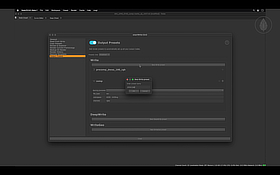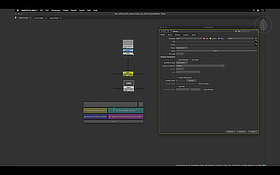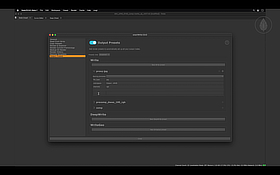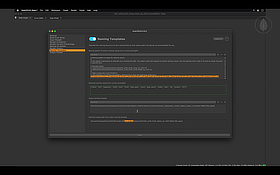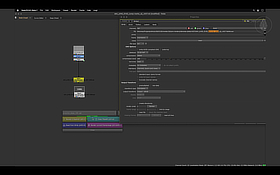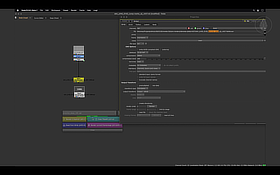cragl vfx tools | Nuke Python Tools and Plugins | smartWrite
smartWrite
Extending Nukes Output NodesAdd additional functionality to output nodes
smartWrite adds additional functionality to Nuke's Write, DeepWrite and WriteGeo nodes. You can turn these on and off as needed and apply custom shortcuts to them. These changes get immediately applied without any restart needed.
Access renderings from a render history
smartWrite keeps automatically record of your renderings and you can acccess these from a render history.
Explode renderings back to its node setup
smartWrite offers the functionality to crate a Read from Write and explode the Read node back to its node setup. This helps you reducing nodes in your working file to keep it small, nice and clean but with the ability to bring all nodes easily back when you need to tweak them.
Create and use custom presets
smartWrite lets you create custom presets to apply to your output nodes so that you can set up all output nodes easily and efficiently and don't need to do any adjustments manually anymore - although you can of course when needed.
Features
• Add additional functionality to output nodes• Turn extra features on and off when needed
• Apply custom shortcuts
• Access renderings from a render history
• Explode renderings back to its node setup
• Set up and apply custom presets
Compatibility
Nuke11/12/13/14/15/16Linux, Mac, Windows
where to buy
download trial
browse changelog
Documentation
The written documentation can be found here: smartWrite documentation
FAQ for smartWrite
Here you will find some frequently asked questions on smartWrite. Please make sure to read them first. Please also have a look on the documentation. If you have any question that is not listed in here please don't hesitate to contact us. We are pleased to help you.
How do I install smartWrite?
Each cragl tool can be installed via cragl connect - our free tool to install and manage all of your cragl tools directly inside NUKE. If you haven't already done so please download connect.
By opening connect you will see a list of all cragl tools. You can drag and drop it to the right hand side of the connect window to reveal more infos. Just click on "buy". After purchasing you will receive an install code for your tool. Now simply click "install now" and enter the received install code. The tool will be downloaded and installed automatically for you. So you don't need to struggle with any install issue.
Versions
Here you find an overview of the smartWrite's versions and its improvements. Please log in to download versions.
smartWrite v1.3.2
• Fix - Create backup raises permission denied when rendering video
• Fix - Explode rendering raises when having rendered a video
smartWrite v1.3.1
Fix - No such disable knob on Write node
smartWrite v1.3.0
• Extract naming values from full path
smartWrite v1.2.0
• Update to nuke-16
smartWrite v1.1.3
• Fix warning in init_PySide2_QtMultimedia for Nuke-14
smartWrite v1.1.2
• Fix apply preset in nuke-12 does not apply knob defaults
smartWrite v1.1.1
• Fix setting frame range when using read from write for video sources
smartWrite v1.1.0
• Rename, reveal and delete presets
• Naming Templates section - Add button to enlarge naming pattern text edit
• General section - Add functionality to ensure render directory