simplify - automate - accelerate
Welcome to cragl vfx tools - We develop tools for the visual effects industry, focusing on Foundry's NUKE.
All of our tools specialize in particular topics and aim to simplify,
automate and accelerate your every day's compositing work. All tools are highly
customizable so you can tailor them to your needs.
 cragl studio
cragl studio
 smartElements
smartElements
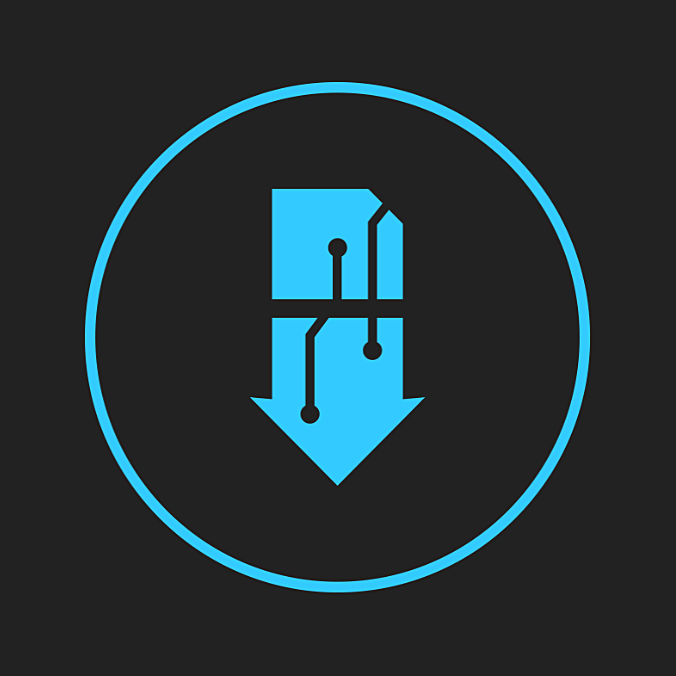 smartCollect
smartCollect
 smartRender
smartRender
 smartScripter
smartScripter
 smartMessage
smartMessage
 smartCommand
smartCommand
 smartMedia
smartMedia
cragl tools are used all over the globe. Amongst others, in these studios...
... and by many individuals and freelancers from all over the world.
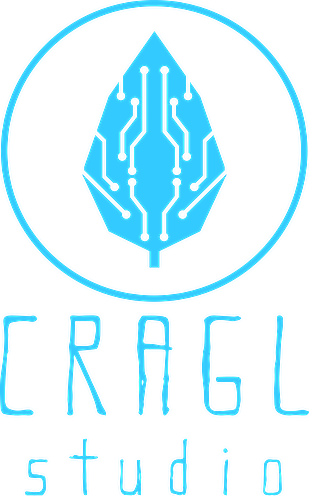
cragl studio is an annual subscription license that lets you use
all 17 cragl
tools with one single license. So you get access to every
functionality we offer for all of our current tools. But you
get also access to all future tools that are about to come.
We offer single licenses to be node locked to one machine (which you can transfer to another machine at any time) as well as multi license seats for an infinite amount of machines to equip your whole team. So no matter if you work just on your own or in a smaller or larger team - we have the right plan for you.
find out more
We offer 4 license models so you can choose what fits best to
your needs:
node locked licenses, site licenses, cragl
studio single licenses and cragl studio multi licenses.
| node locked | site license | cragl studio single | cragl studio multi | |
|---|---|---|---|---|
| Online and offline usage | ✓ | ✓ | ✓ | ✓ |
| Get all updates | ✓ | ✓ | ✓ | ✓ |
| Use tools on how many machines | 1 | ∞ infinite | 1 | ∞ infinite |
| Use license for how many tools | 1 | 1 | all | all |
| Use on multiple machines in parallel | ✓ | ✓ | ||
| whitelist any machine | ✓ | ✓ | ||
| Blacklist any machine | ✓ | ✓ |
Our free tool connect
downloads and install any cragl tool fully automatically for
you - right inside of NUKE. It lets you also download and
install a trial for any of our tools. Besides, it also informs
you about any tool update and you can get it installed right
away.
If required, you can also download and install any cragl tool manually on your onw. Connect simply makes your cragl tool installation super damn convenient.
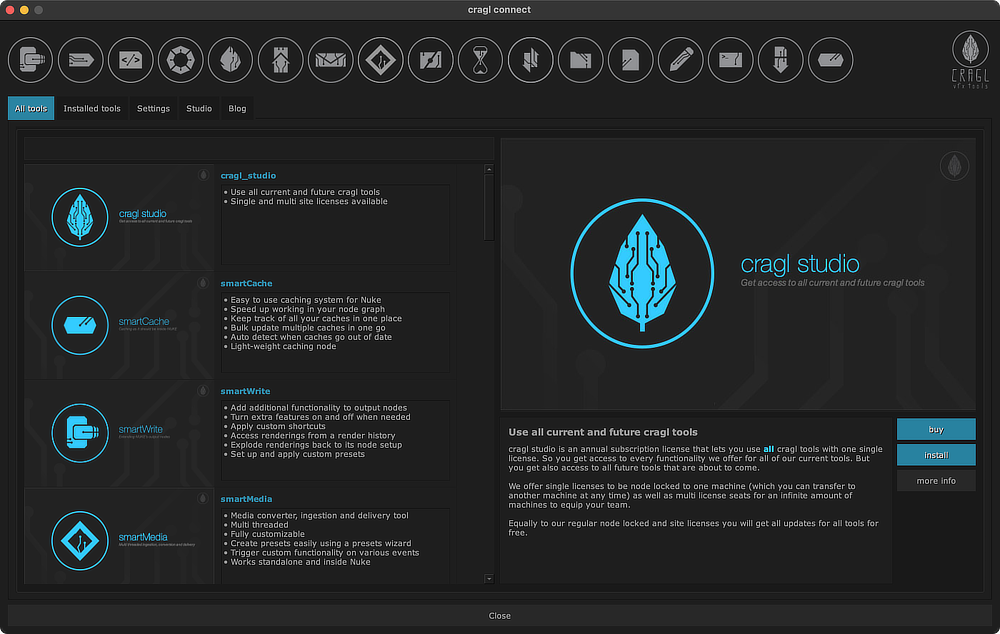

Get all cragl products 25% off. Apply code: 'smartFriday' at checkout. Valid until 30th November 2025. Happy comping....
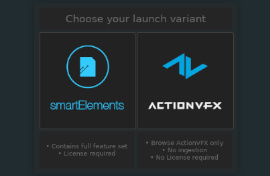
smartElements-2.56.0 has been released and it introduces the official ActionVFX Bridge. The ActionVFX Bridge is a free to use smartElements ...
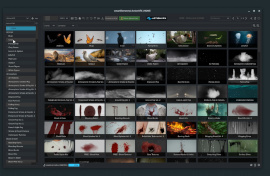
You can now log into your ActionVFX account directly inside smartElements. Once logged in you can auto download and ingest all owned element...