Accessing
After the installation is finished, restart Nuke and you will now find the new sub menu smartElements inside your cragl menu. It contains following three commands as seen below:
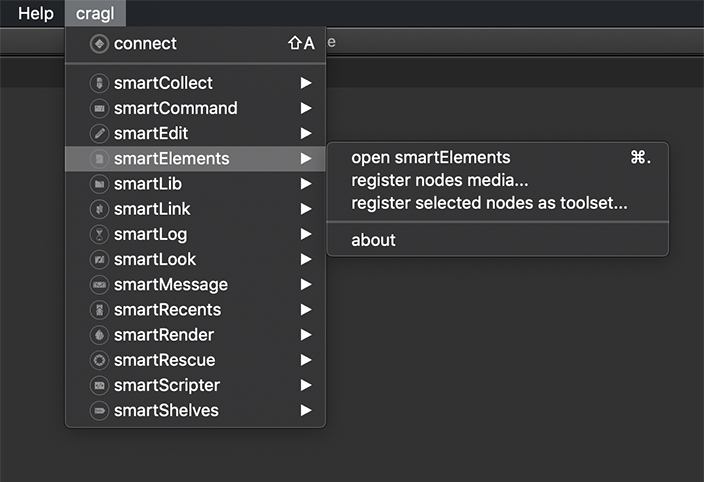
open smartElements: Opens the smartElements browser. The shortcut is
Ctrl + .(Linux/Windows) orcmd + .(MacOS)register nodes media: Register the selected nodes media to smartElements. Further information can be found in the main window section.
register selected nodes as toolset: Click to launch the register toolset window in order to register the selected nodes as toolset in smartElements.
about: Opens the smartElements about window
Tip
If required, you can change the shortcuts as you like. Simply open the
smartElement’s menu.py file and update the shortcuts as needed.