The Nukescripts List¶
The Nukescripts section at the left of the smartCollector window shows all Nukescripts that we have dropped into smartCollect. This list represents a collection of Nukescripts that are on hold before we select them for archiving. That means we can use this list to collect all Nukescripts from different locations before archiving them. The Nukescripts in this list remain, even after closing smartCollect, relaunching Nuke and restarting our machine.
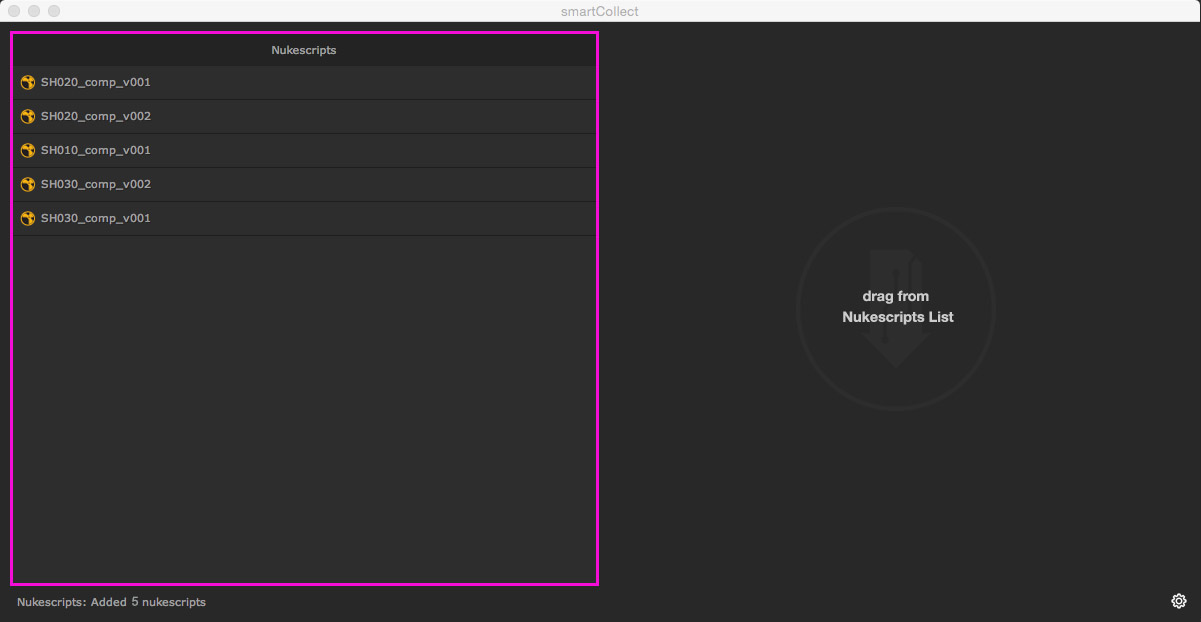
To add Nukescripts to the list we can either drag and drop a single Nukescript onto this list or simply drag and drop a folder onto it as already seen in the Quickstart. smartCollect will scan the folder and append all found Nukescripts to this list.
The Nukescripts list contains a right click menu. We can open it by clicking in an empty space in the list.
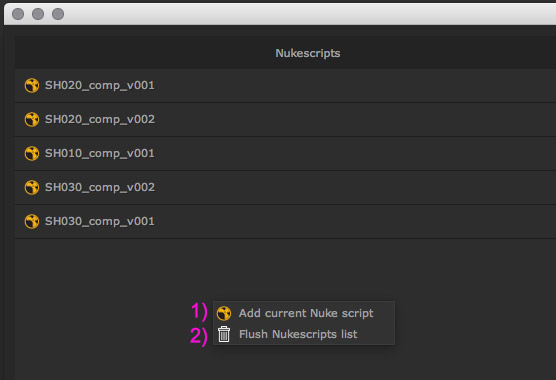
The right click menu contains two commands:
- 1) Add current Nuke script Adds the current Nukescript to the list. The Nukescript needs to be saved in order to execute this command.
- 2) Flush Nukescripts list Clicking this command removes all Nukescripts from the list. The Nukescripts won’t be deleted from the hard drive, they will simply be removed from this list.
The Nukescripts elements¶
If we hover over one of the Nukescript elements of the list we will see the absolute path of our Nukescript being displayed as a tooltip.
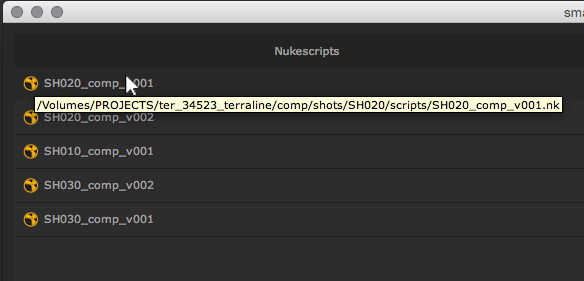
Each Nukescript in the list contains a right click context menu.
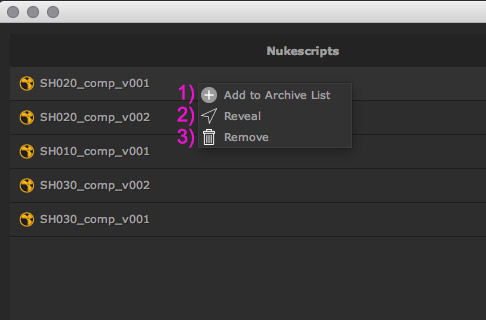
The right click menu contains three commands:
- 1) Add to Archive List: Adds the selected Nukescript to the archive list. This has the same effect than dragging and dropping the Nukescript to the Archive list.
- 2) Reveal: Reveals the Nukescript in the explorer.
- 3) Remove: Removes the Nukescript from the list. Please note that this does not delete the Nukescript, it will simply be removed from the Nukescripts list.
Removing Nukescripts¶
There are several methods to remove a Nukescript from the Nukescripts list:
- Select one or multiple Nukescripts from the list, right click one of the Nukescripts and choose Remove from the context menu.
- Select one or multiple Nukescripts from the list and press the D key on the keyboard.
- To remove all Nukescripts from the list right click the list in an empty space and choose Flush Nukescripts list from the context menu.
As already mentioned, removing the Nukescripts from the list does not delete the files from the hard drive. It will just remove the Nukescripts from the list. We can re append them to the list at any time.