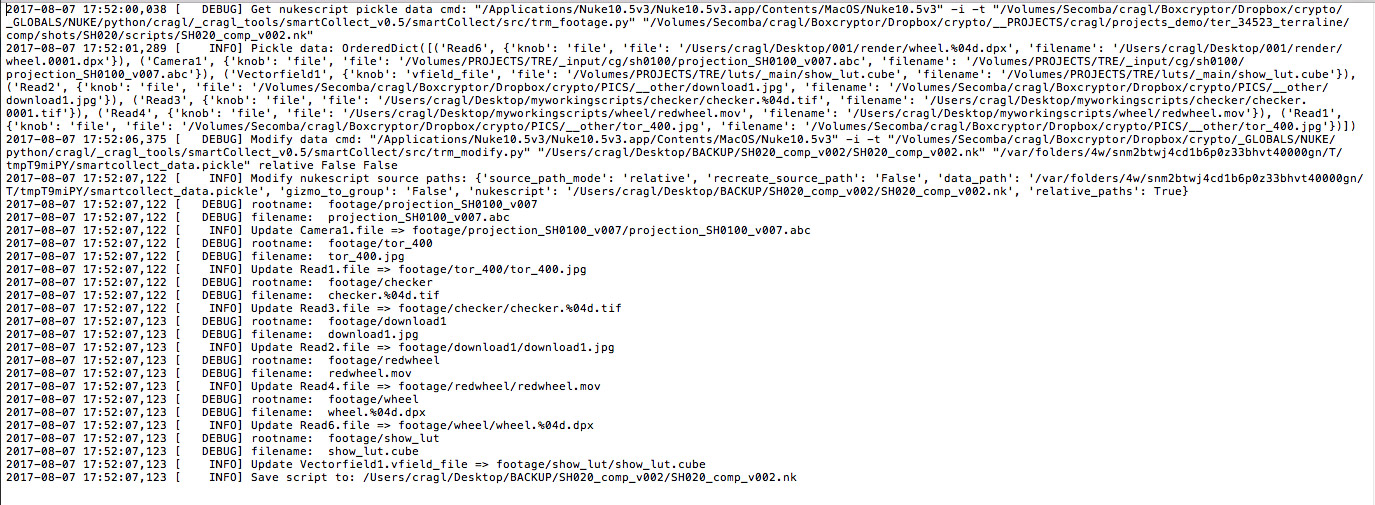Archive logs and debugging¶
smartCollect writes a detailed log file based on the logging level that is set in the settings section. When archiving any Nukescript, it will get a job id that can be found in the textarea of the archive element.
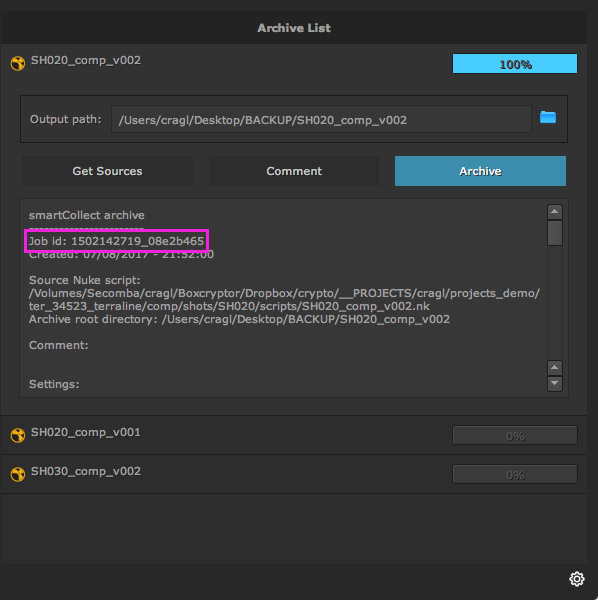
The job id can also be found in the archive report:
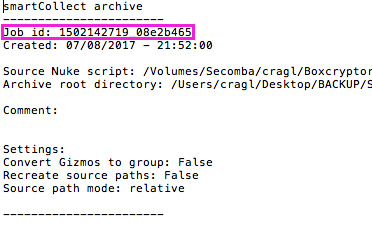
The job logs can be found here:
[user-home-directory]/cragl/smartCollect/logs
This is how an archive log looks like. The logging level was set to Debug mode which includes the most information possible.