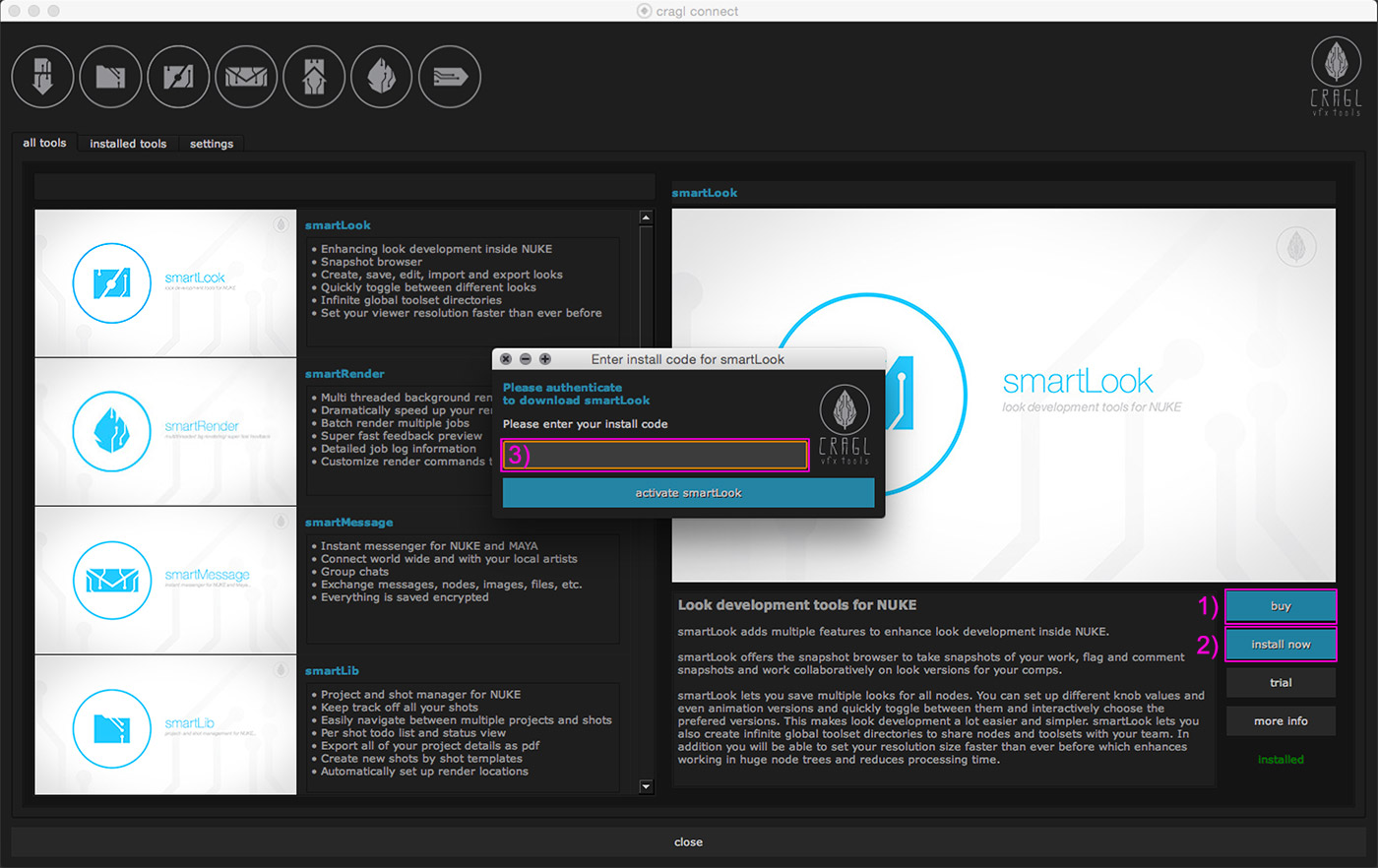Installing smartCollect¶
Like any other cragl product, smartCollect can be installed with cragl connect directly inside NUKE.
Open connect and drag smartCollect to the right to reveal more information. Just click on buy and you will be located to the web page where you can purchase smartCollect.
After purchasing you will receive a mail including an install code. Now simply click on install, enter your received install code and smartCollect will be installed automatically on your machine.
Like any other cragl product, you can download a trial version of smartCollect that includes all functions that the commercial version offers. Right inside connect click the trial button to download your trial version.