Settings¶
smartRescue offers multiple settings to customize it to your needs. To access the settings, click the settings button at the top right of the smartRescue main window.
This reveal the settings section at the bottom left. It contains the following elements:
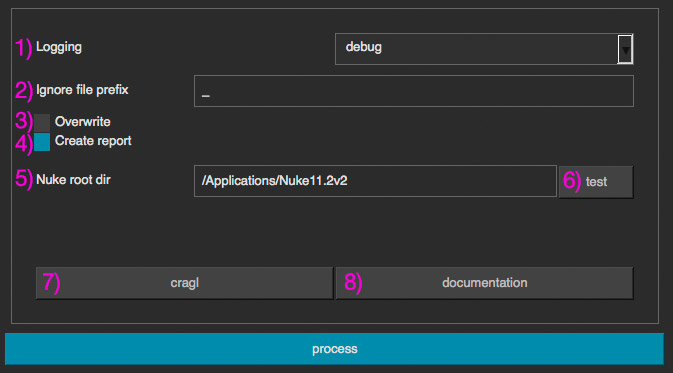
1) logging: Set the verbosity level for when processing the steps.
2) ignore file prefix: Ignore all files in the process folder from processing when they contain this prefix.
3) overwrite: When enabled, smartRescue will process all steps directly on the working files in the process folder, thus overwrite them. When not enabled, smartRescue will create a versioned backup file and operate on this file. Keeping this disabled is recommended to make quicker tests.
4) Create report: When enabled, create a log file in the process folder that indicates all steps being done to produce the rescue file. The content includes all information of the logging output of the smartRescue main window.
5) Nuke root dir: Set the root directory of your Nuke installation to use. smartRescue will automatically find the Nuke executable inside this Nuke root directory.
6) test_nuke_root: Test to see if smartRescue finds your Nuke executable.
7) cragl home: Click to open cragl’s home page in your browser.
8) documentation Click to open smartRescue’s documentation in your browser.