Welcome to smartRescue’s documentation!
The smartRescue package helps you trouble shoot Nuke working files that won’t open anymore or are not working anymore as expected. You can set up several so called steps which let you disable, disconnect or delete nodes that follow certain patterns. These steps are configurable via a graphical user interface.
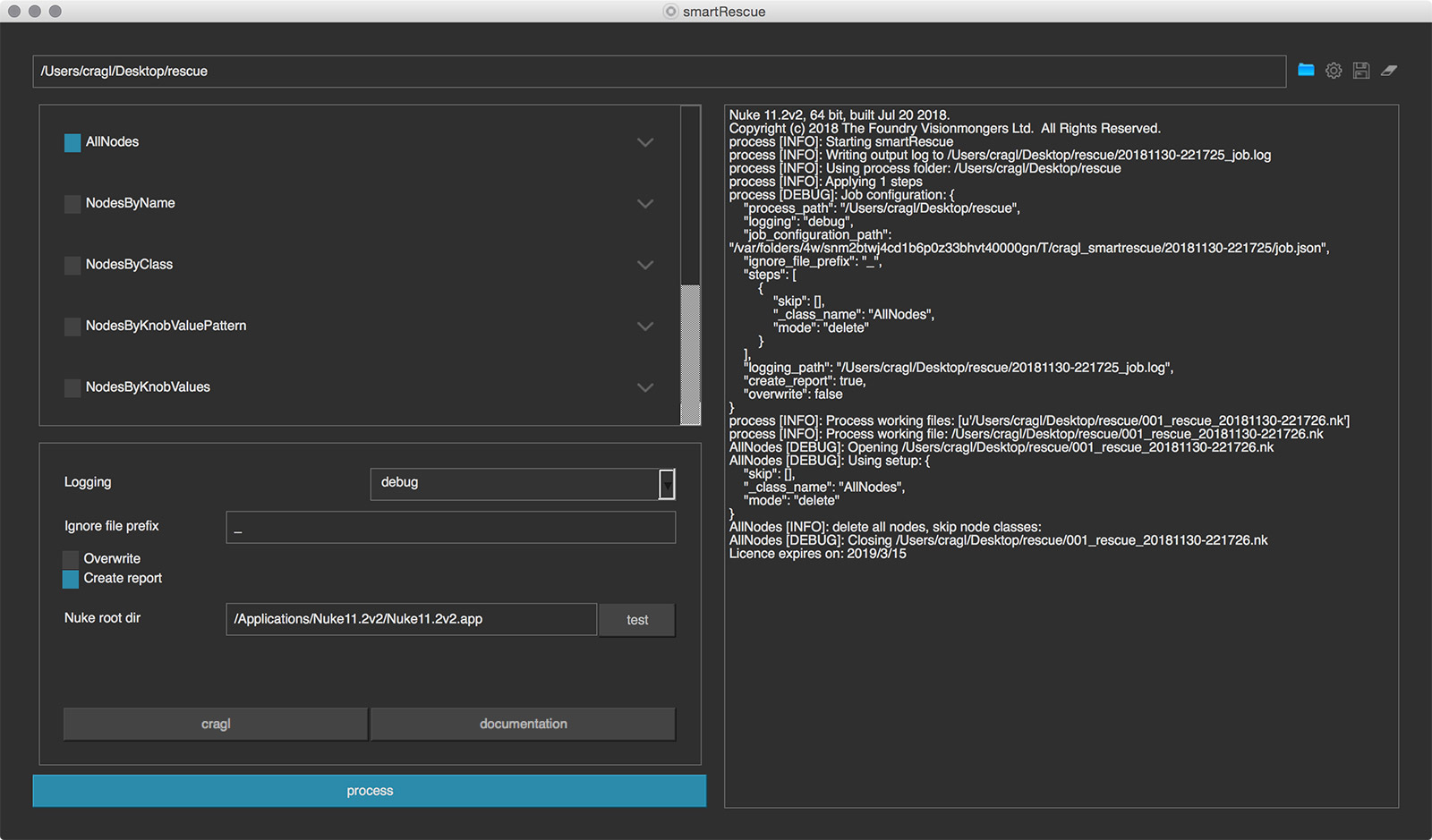
Although fixing working files is rather of technical nature and better meant to be performed by TDs, using a graphical user interface approach will help artists with even little or no technical knowledge to trouble shoot and fix broken working files rather quickly. For an experienced TD, smartRescue can be of good help to quickly try out different things in order to trouble shoot broken working files.
smartRescue can be run as standalone and inside Nuke.
smartRescue offers so called steps that can be run on a bunch of working files simultaneously. These steps are highly customizable and creating additional steps is simple and is explained here.
smartRescue offers the following steps out of the box:
AllNodes: Handle all nodes in the DAG.
CopyLines: Copy all lines between first_line and last_line to a backup file.
NodesByClass: Handle all nodes of the configured node classes in the DAG.
NodesByKnobValues: Handle nodes in the DAG matching the knob rules.
NodesByKnobValuePattern: Handle all nodes in the DAG that knob names match one of the patterns.
NodesByName: Handle all nodes in the DAG that are listed in the setup.
RemoveNonASCII: Remove non ASCII characters from the working file.
ReplaceByPattern: Replace sections in the working file by using regular expression patterns.
ScriptInfo: Generate text file containing info about the working file.
‘Handle’ in this case can mean different things:
disable matching nodes.
disconnect matching nodes from the stream.
delete matching nodes.
These modes can be set independently for each step.
- Features:
100% free
Rescue broken working files
Get information about your files
Run standalone and in Nuke
Easily write your own rescue steps