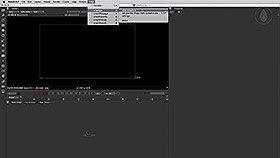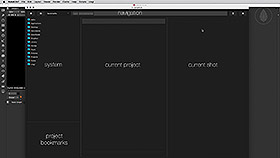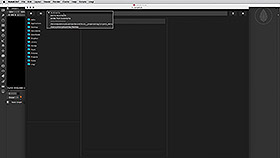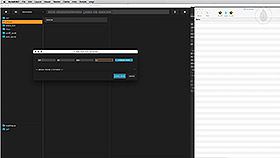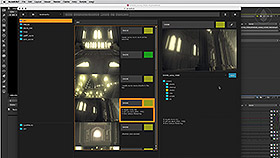cragl vfx tools | Nuke Python Tools and Plugins | smartLib
smartLib
Project and shot management for Nuke. Whether you work alone or in a team, you'll love itThe project and shot managemet system – you will love it.
smartLib is a project and shot management system for NUKE. Do you find yourself oftten switching between several shots and projects? Then you will love this tool.
Keep track of all your work and collaborate
You can set shot status and write comments for each shot and thus keep track of your work. Everybody using smartLib in your company will also see each shot status and comments which makes collaborating among artists simple and fast.
Create shot templates and setup render directories
smartLib lets you create fully customizable shot templates to create new shots with the folder structure you need. Besides you don't need to set up render locations manually anymore.
Features
• Project and shot manager for NUKE• Keep track off all your shots
• Easily navigate between multiple projects and shots
• Per shot todo list and status view
• Export all of your project details as pdf
• Create new shots by shot templates
• Automatically set up render locations
Compatibility
Nuke11/12/13/14/15/16Linux, Mac, Windows
where to buy
download trial
browse changelog
Documentation
The written documentation can be found here: smartLib documentation
FAQ for smartLib
Here you will find some frequently asked questions on smartLib. Please make sure to read them first. Please also have a look on the documentation. If you have any question that is not listed in here please don't hesitate to contact us. We are pleased to help you.
How do I install smartLib?
Each cragl tool can be installed via cragl connect - our free tool to install and manage all of your cragl tools directly inside NUKE. If you haven't already done so please download connect.
By opening connect you will see a list of all cragl tools. You can drag and drop it to the right hand side of the connect window to reveal more infos. Just click on "buy". After purchasing you will receive an install code for your tool. Now simply click "install now" and enter the received install code. The tool will be downloaded and installed automatically for you. So you don't need to struggle with any install issue.
Versions
Here you find an overview of the smartLib's versions and its improvements. Please log in to download versions.
smartLib v4.30
• Make thumbnail node setup configurable
smartLib v4.29
• Fix EnumType.call() error in Nuke-16 when creating new shot
smartLib v4.28
• Center main window and settings window to center of screen
smartLib v4.27
• Implement forward and backward history navigation buttons
• Manual path navigation parented to main window
• Create animations for toggle system, shot section and notes
smartLib v4.26
• Implement search fields for system section and project bookmarks
smartLib v4.25
• Configure shot nesting
• Add tooltip for bulk shot creation
• Ask to open selected shot in current or new Nuke session
smartLib v4.24
• Create automatic version preview for shot section
• Add template help button
smartLib v4.23
• Project status overview in project section
smartLib v4.22
• Import all media from folder
• Change shot statuses in the project section
smartLib v4.21
• Update to nuke-16
smartLib v4.20
• Fix launching for nuke-11
smartLib v4.19
• Update to nuke-15
smartLib v4.18
• Add labels to items in shot tree
• Search in shot tree
• Expand and collapse shot tree
• Launch working file from context menu
• Fix - Render and Footage icons don't show in shot tree under Windows
smartLib v4.17
• Speed up launching sequence cut
• Make shot info text areas in project view editable for all shots
• Clicking 'open' closes smartLib before opening the working file
• Add Button to apply format values from default values
• Fix Leading zeros get removed in shot name when bulk creating shots
• Fix Import from footage directory returned without importing media
• Fix Apply default format from settings when creating new work file
smartLib v4.16
• Add studio model
• Add help menu
smartLib v4.15
• Update to nuke-14
smartLib v4.14
• Fix Cannot enter nested folder when clicking top level system folder in Windows
• Fix Dropping a folder into the saved projects list holds an event lock under windows
• Add 'Add to saved projects' command in system list right click menu
smartLib v4.13
• Add progress bar when launching smartLib and for each project load
• Continuous load of projects
• Create sequence cut
• Send rendering to smartMedia
• Adjust and uniform style
• Navigate to custom folder when clicking home button
• Expose settings button and docs button in GUI
• Load selected item when enter key is pressed
• Show number of shots for currently loaded show
smartLib v4.12
• Fix create new shot from template does not use shot name
• Fix context menu in template editor does no longer show up
smartLib v4.11
• Fix settings file is non well formed when creating a new one
smartLib v4.10
• Fix dropping license into license window raises UnicodeDecodeError
smartLib v4.9
• Fix reading trial license data fails decrypting
• Send email to license author when machine installs license
smartLib v4.8
• Make Nuke-13 ready
smartLib v4.7
• Allow install if mac id is already in DB and license quantity is 0
• Speed up running in offline mode
smartLib v4.6
• Create meta xml for shot when creating a new shot and when loading csv
smartLib v4.5
• Adjust thumbnail sizes via a slider
• Fix setting format for template nk file
smartLib v4.4
• Open up for site licenses
• Generate license by license file, login and install code
• Update internal package structure
smartLib v4.3
• Add functionality to turn automatic shot folder scan off
smartLib v4.2
• Export project report as html version
• Export project report as csv version
• Bring back exporting the project report in Nuke-11 (only html and csv)
• Import csv data for multiple shots of a project and into single shots
• Assign custom user to shot
• Change default shot images mode (light, medium, dark)
• Update icons
• Add sphinx documentation
smartLib v4.1
• Fix List navigation updates when browsing to path manually
smartLib v4.0
• Made Nuke11 ready
• Major code updates and code improvements
smartLib v3.0
• user setting to set the user for the currently opened shot
• setting default formats for nuke scripts
• changing the format of a nuke script on the fly (shot template creation, tree hierarchy current shot, creating new shots from template)
• pin/ unpin smartLib main window to stay always on top or not
• ignore nuke script in shot dropdown(e.g. backup- and annotation scripts)
• delete preview shot image
• inline tooltips on all major widgets and elements (smartLib main window and settings)
• overall code improvement, stability and speed ups
smartLib v2.3
• system folder - ability to create a new folder
• default shot template for project - as soon as you create a new shot from a shot template the selected template will be stored for this project. So if you create another one the selected template from the template list will be the template the you used the last time.
• bulk shot creation from template - all three shot creation methods (empty shot, from existing shot folder structure, from shot template) include now the ability to create multiple shots in one go. In the name input simply enter multiple shot names separated by comma.
• source footage default folder - In the current shot section right click one of your folders and choose "footage direcotry->set footage directory". Now you can directly browse to the folder by navigating to cragl->smartLib->import from footage directory. This can be set per shot or you can also set a default footage directory in your shot template to enable this feature for each shot. In the right click menu you can also choose a global folder outside the shot itself so this will then always direct you to that folder.
• global gamma slider for shot thumbnails - in the settings window in the general section there is a new slider for setting the gamma when creating shot thumbnails.
• collapse image sequences - In cragl->smartLib->settings in the general tab you can find the option "collapse image sequences". This collapses image sequences in the current shot section and displays a sequence in this format - sequenceName.[1001-1100].exr. If you need to copy, cut and paste items you need to uncheck the collapse image sequences option in smartLib's settings window.
• insert into dag - in the currentShot section right click a file, image sequence or nukescript and choose "insert in dag". This will insert the selected item into your node graph.
• insert shot notes - choose cragl->smartLib->insert shot notes. This creates a sticky note and pastes all notes for this shot into it.
• all items get sorted alphabetically. This is now the default method.
• improved file selection behaviour in shot lib section. This behaves now exactly the same way as selecting files in your explorer.
smartLib v2.2
• double clicking the saved projects opens the currently clicked project in the project view
• fixed bug that caused problem when setting the thumbnail image in windows 10
• custom status color - color picker now in edit window
• functionality to set the padding delimiter to an underscore or to a fullstop
smartLib v2.1
• added functionality to set render path for a shot outside the shot folder. Works also for whole shot templates (Please refer to to the smartLib documentation at 3.4.5.3) Setting a custom render directory).
• Fixed Bug that caused errors in creating shot thumbnails in windows
smartLib v2.0
• code optimization
• added Status/Report Tab in Settings (see documentation 4.2)
• added functionality to create custom shot status (see documentation 4.2.1, 4.2.2)
• added functionality to export the current project with all thumbnails, status and comments (see documentation 5)
• added shortcut to system section. Pressing enter will now enter the currently selected folder
• added shortcut to system section. Pressing the backspace key will now leave the current folder and navigate to the parent folder
• added reveal in finder functionality to right click menu in system section
• fixed bug that caused the status to be redrawn to the previuos status in the current project section if a shot note is written
• fixed bug that caused problems with loading a project that had non well formed metaxml files
smartLib v1.0
initial release