Welcome to smartLog’s documentation!¶
smartLog offers automatic time tracking to precisely keep track how much time you spend on your working files. It includes idle detection that can be individually adjusted. Logs can be viewed in a variety of viewing modes including history-, ranking- and pie view mode.
Get instant results on day rates for selected time logs. Your rates can be individually adjusted so that you can keep track of how much money you earned for a selected amount of work.
Get automatically notified after custom set intervals using smartLog’s time tracker. Set an interval and keep working without getting interrupted within that time frame.
Logs can be exported out of and imported into smartLog using various formats like json, csv and pdf. You can also create custom commands to send the logs to third party apps for further processing.
smartLog offers filtering and searching logs via different categories so that you can always find work from the past and filter to see what you want. Additionally, time logs can be tagged in order to group cohesive elements.
SmartLog lets you inject custom code that can be executed on selected time logs directly inside smartLog’s graphical user interface. This lets you send the selected logs to your database, your file system or communicate with any other 3rd party application.
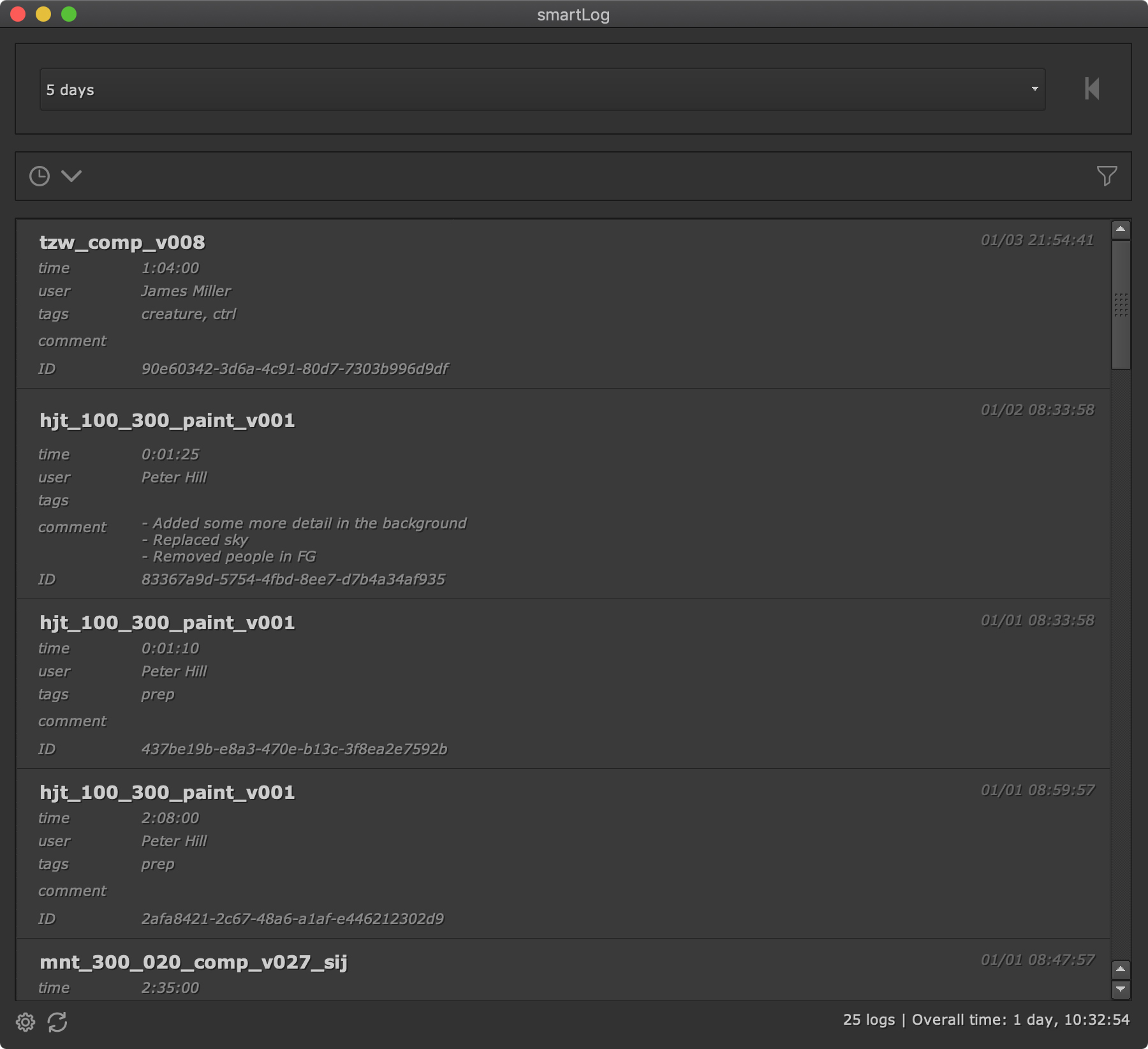
The main view showing time logs in history viewing mode.
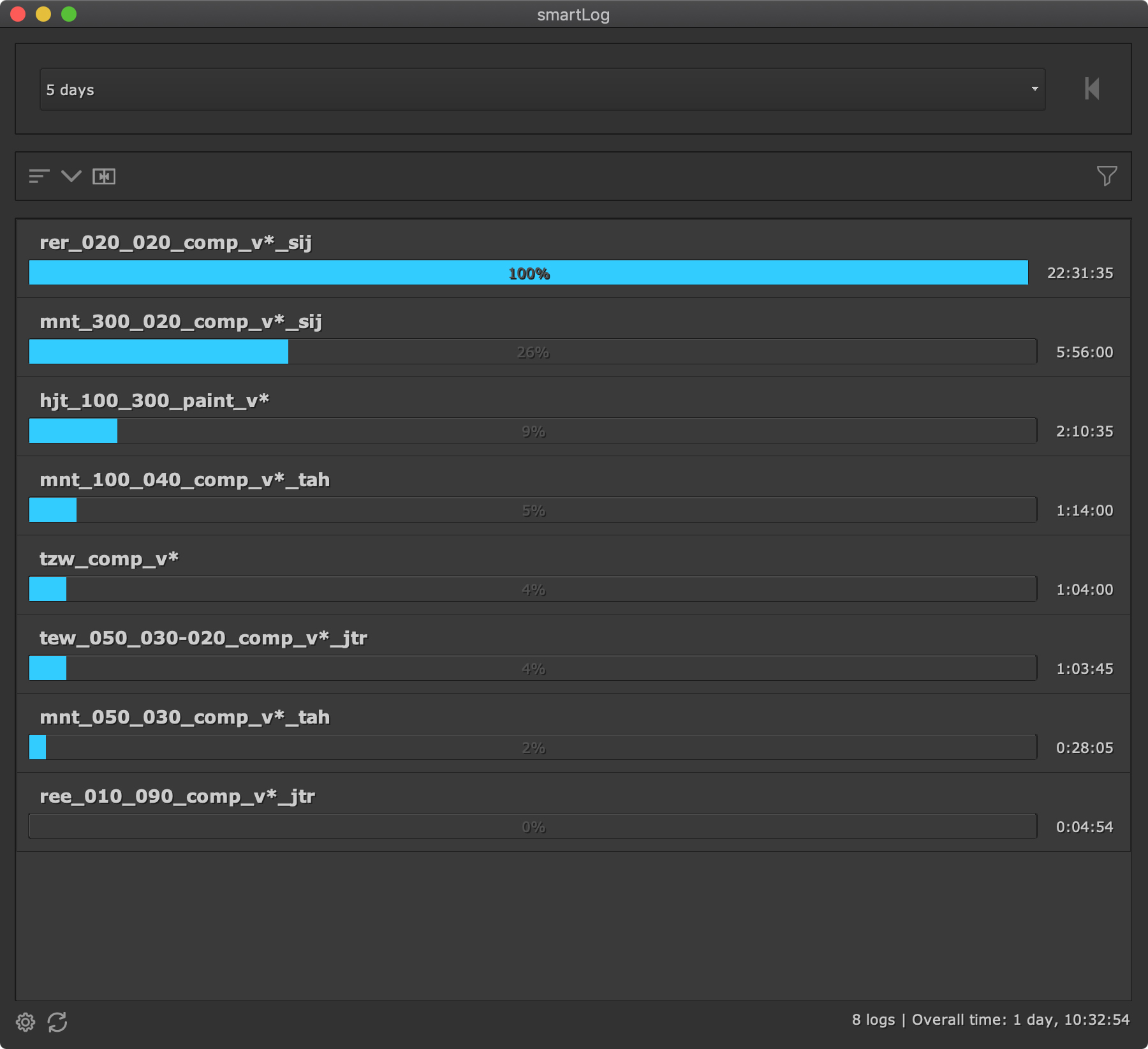
Showing time logs in ranking viewing mode.
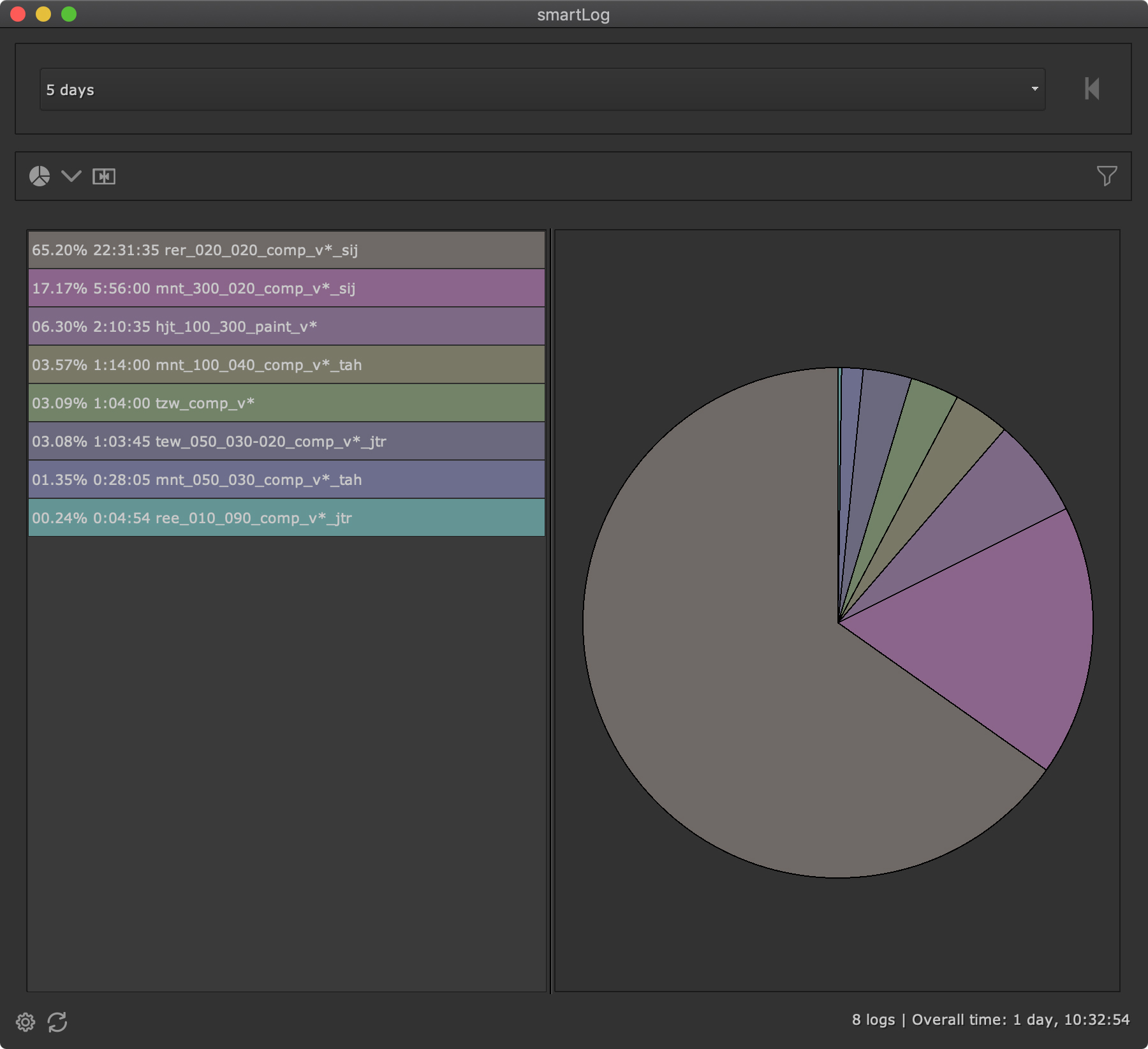
Showing time logs in pie viewing mode.
- Features:
- Automatic time tracking incl. idle detection
- Auto notifications using custom intervals
- Day rate calculator
- Multiple viewing modes
- Import and export time logs to multiple formats
- Inject custom code, connect to third party apps
Where to buy: https://aescripts.com/smartlog-for-nuke
Contents: