Day rate calculator¶
smartLog’s day rate calculator offers functionality to calculate overall wages of selected logs. The hour rate can be individually set. The day rate calculator works on a selection of logs.
From the smartLog main window select logs that you want to calculate day rates for. Right click and choose Calculate rate:
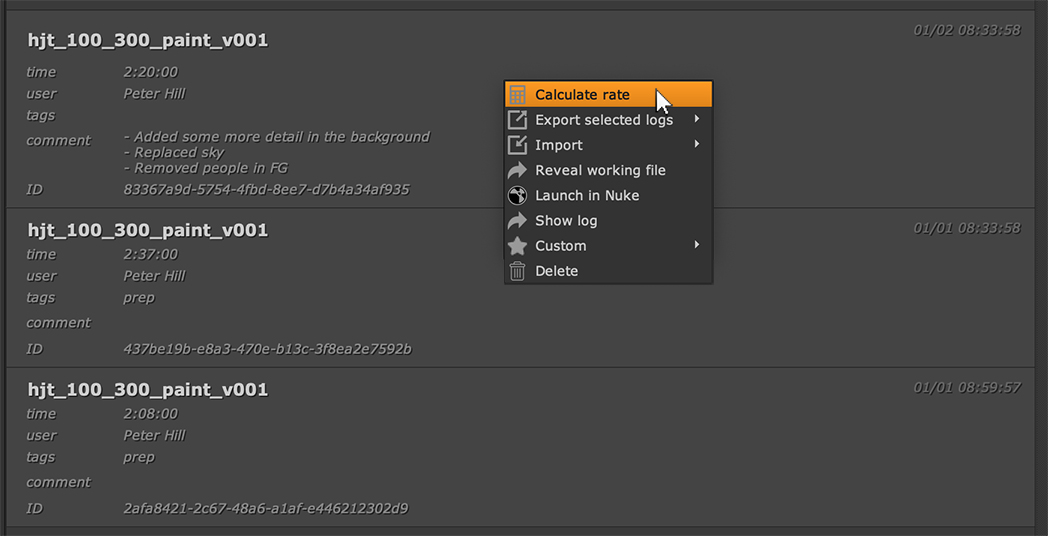
The day rate calculator launches and gets populates with the selected time logs.
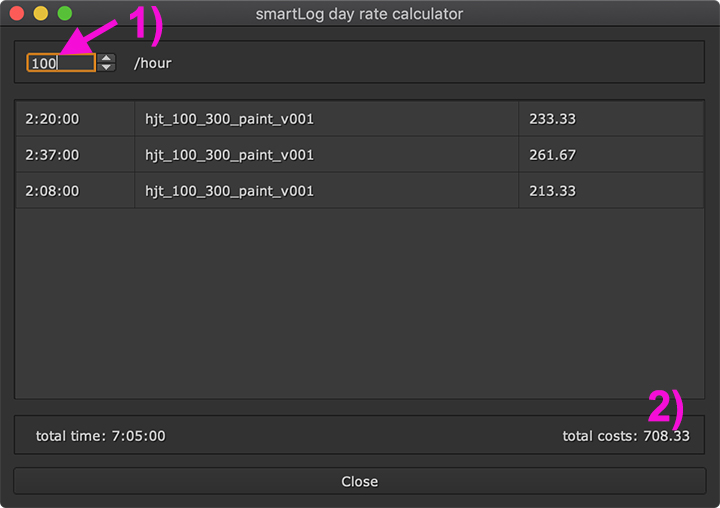
Each time log is represented in one row containing 3 columns. The first column shows the time being spend on the working file. The second column shows the working file name. The third column shows the rate for this working file. The amount is dependent on the hour rate that can be set at the top left (1).
At the bottom left you see the overall time being spend on all working files. At the bottom right you see the overall rate of all working files (3). Again, this value is dependent on the hour rate that is set at the top left (1) and is the sum of all rates of all working files that are currently exposed in the day rate calculator’s table.