Installing¶
Like any other cragl product, smartEdit can be installed with cragl connect directly inside Nuke.
Open connect and drag smartEdit to the right to reveal more information. As this is a free tool, all you have to do is clicking the install button and smartEdit will be installed automatically on your machine.
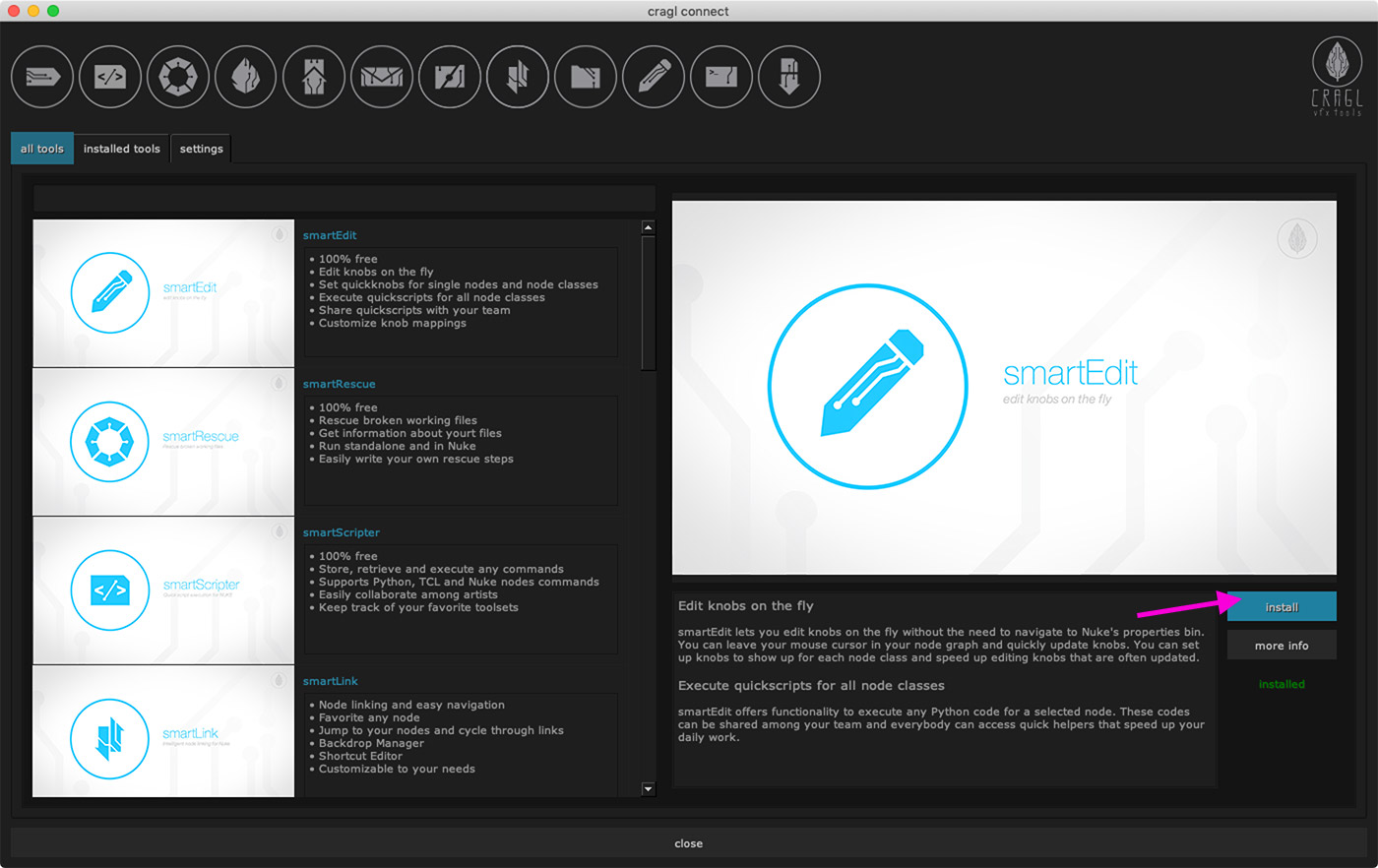
Uninstalling¶
To uninstall smartEdit, simply open connect and click on the second tab called installed tools. In here, find the smartEdit row and click the uninstall button. smartEdit will be uninstalled automatically from your machine. Alternatively, navigate to your menu bar and choose cragl -> smartEdit -> about. In the upcoming window click the uninstall button.
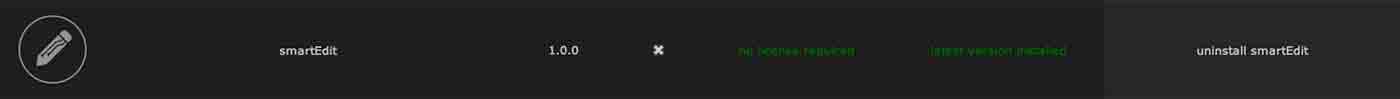
Uninstalling using connect
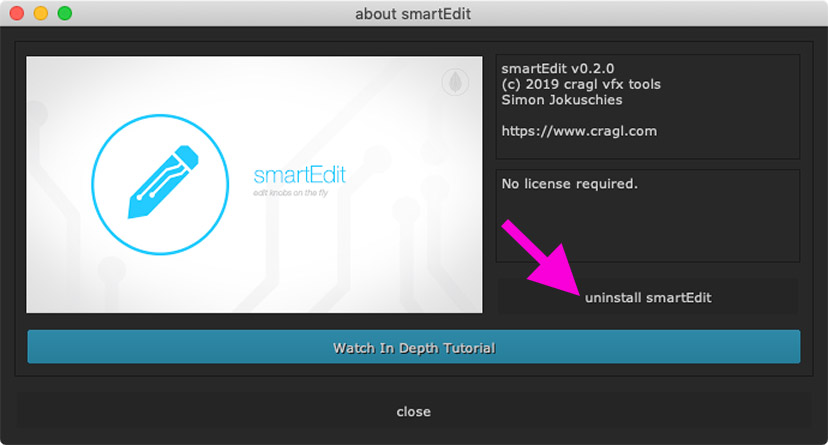
Uninstalling using the about window